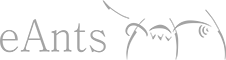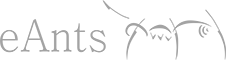In the travelogues, all pictures are displayed using a slider. The slider has some convenience features and will advance automatically. There is a small symbol on the top right corner, selecting this will display the picture in fullscreen mode. Selecting it again will bring you back to normal display. Pressing the left and right symbols on the edge of the picture will take you to the next or previous pictures, selecting one of the tumbnails will take you to the picture directly.